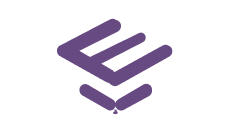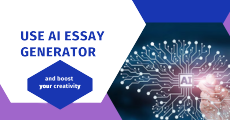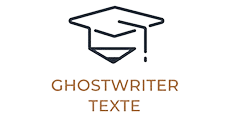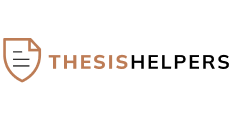Creating engaging help content in online trading platforms is essential to empower users and enhance their trading experience. One fundamental aspect is to tailor the content to meet the specific needs and questions of traders. For example, when detailing an Exness account, it’s crucial to provide clear, concise information that helps users understand the different […]
How to create a software help document
Once you’ve chosen the right help creation software, how do you create useful, engaging help documentation?