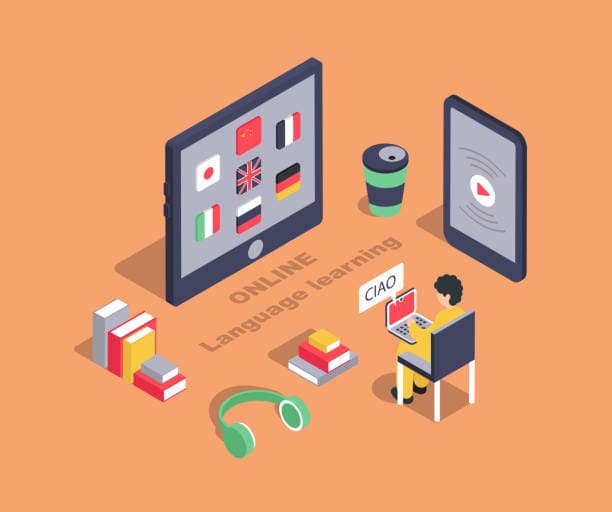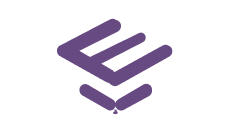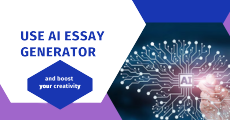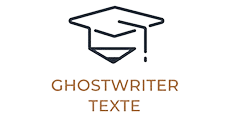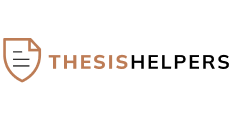People are looking to work smarter, not harder. We’re all about finding ways to get things done quicker and better. That’s where generation tools come in. They’re like magic wands that make tasks easier, whether it’s writing stuff or crunching numbers. These tools are total game-changers, helping us be more productive and efficient. In this […]
Top Online Translators
Are you wondering how to break down language barriers? Most likely, yes. In a globalized world, we all communicate with foreigners, whether for work, education, travel, or just chatting on online forums. While I may not know how to break down language barriers face-to-face with foreigners, I do know about great online translation tools that […]